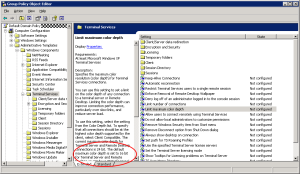When WordPress first introduced its Shortcode API, it included an all-too-simple line of code that was supposed to help curly quotes not appear inside of the shortcode attributes while still adding curly quotes outside of the shortcodes. But there were several known problems with this one line of code, such as what would happen if a URL contained square braces, and what would happen if a plugin author wanted to use HTML inside a shortcode.
In version 4.0, I made a substantial effort to fix these problems, but it resulted in some new limitations being placed on the ways shortcodes could be used. Although I couldn’t find any documented examples or official support for the HTML features, I did hear from several members of the WordPress community who enjoy the full power of customizing their website HTML by using shortcode attributes and HTML values.
My proposed solution is to write a new parser function that will exactly identify the shortcodes and HTML elements being used, so that the function wptexturize() will finally be able to create its curly quotes without interfering with shortcode features. Click on the diagram to see how this new code works.
Continue reading Shortcode Problems to be Resolved in WordPress 4.1