Is your Xfinity ISP injecting horrible scripts and dialog messages into every unencrypted website that you visit? It might look like this:
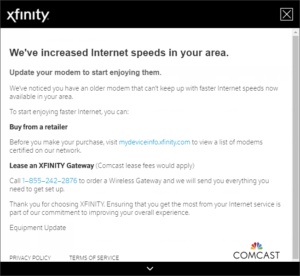
We’ve increased Internet speeds in your area.
Update your modem to start enjoying them.
We’ve noticed you have an older modem that can’t keep up with faster Internet speeds now available in your area.
To start enjoying faster Internet, you can:
Buy from a retailer
Before you make your purchase, visit mydeviceinfo.xfinity.com to view a list of modems certified on our network.
Lease an XFINITY Gateway (Comcast lease fees would apply)
Call 1–855–242–2876 to order a Wireless Gateway and we will send you everything you need to get set up.
Thank you for choosing XFINITY. Ensuring that you get the most from your Internet service is part of our commitment to improving your overall experience.
In the Chrome web browser, you can block this with the ComcastBlocker extension. The Xfinity script still loads, but its effects are minimized by removing all the display elements.