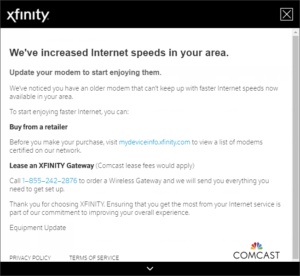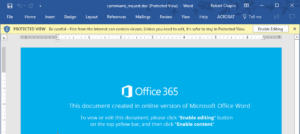This is the 3rd post in a series about setting up an outbound SMTP server with DKIM signing and smart host forwarding. Here you will learn how to configure an existing Haraka server to sign all outbound emails with a DKIM header.
After setting up the libraries, config files, system service, and smart host forwarding, adding the DKIM plugin should seem like a breeze. I’m including a couple extra steps where the documentation didn’t quite get me all the way to the finish line.
DomainKeys Identified Mail, in case you weren’t familiar with it, allows the sending server to use a cryptographic signature, storing the public decryption key in a DNS record. The receiver can then verify the signing server has a key for that domain.
Continue reading Adding DKIM with Haraka