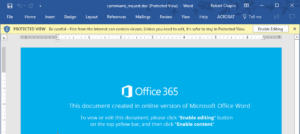I found another way to force MS Access to crash to desktop, and it’s shockingly simple.
Sub SQLTest()
Dim Query As ADODB.Command
Set Query = New ADODB.Command
With Query
.ActiveConnection = CurrentProject.Connection
.CommandText = "SELECT ?"
.Parameters.Append .CreateParameter(, adChar, , 1, "a")
.Execute
End With
End Sub