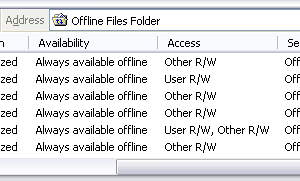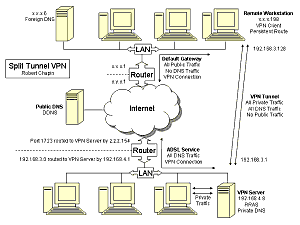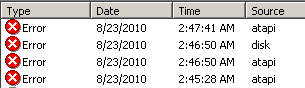What’s big and slow and rarely ever useful? For one thing, the software that comes with every desktop-grade Uninterruptible Power Supply (UPS) made by APC. This isn’t news. I know APC would like nothing more than to have me buy a more expensive piece of hardware that I don’t need, just to get the useful software that I do need.
Enter APCUPSD with USB support for Windows. It’s free. It’s open source. It’s probably not supported by APC, but if you’ve ever tried to get tech support for a desktop-grade APC unit that was connected to a server, you already know APC isn’t going to help you with computer problems. This free piece of software makes my UPS more useful than just a battery with a power switch. Now I can have my server send a text message to my mobile phone whenever a blackout strikes my area. I can see live power management statistics from any web browser in the world, including the one on my phone. I have fewer things to monitor with regard to uptime, and I love it.